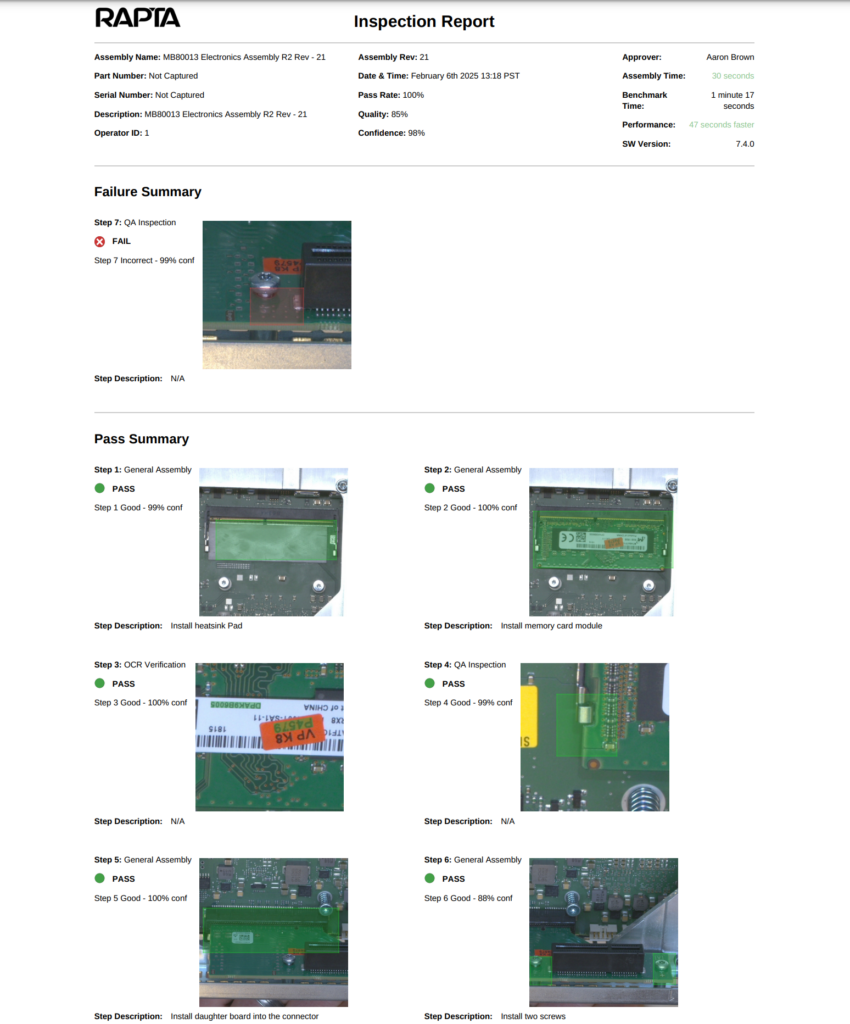Inspection Report
The Inspection Report header contains a lot of information about the results for assembly jobs run in production.
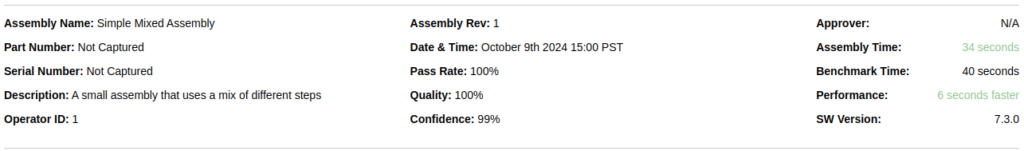
A detailed explanation of each field is below:
Assembly Name:
The name the assembly is currently given. This can be edited later.
Part Number:
This is the Part Number that was captured during the OCR Serial Number Capture step. If this capture type is not used, the field will report ‘Not Captured’
Serial Number:
This is the Serial Number that was captured during the OCR Serial Number Capture step. If this capture type is not used, the field will report ‘Not Captured’
Description:
This is the description the assembly was given when it was first created. It can not be edited.
Operator ID:
The ID given to the Operator. This value is automatically assigned and currently can not be changed.
Assembly Rev.:
This is the revision of the assembly.
Date & Time:
This is the date and time that the assembly was coached.
Pass Rate:
This is the total number of assembly steps minus the number of skipped assembly steps, divided by the total number of assembly steps, times 100
((total steps – skipped steps) / total steps) x 100
Quality:
This is the number of unskipped steps the number of steps that failed, divided by the number of unskipped steps, times 100
((unskipped steps – fails steps) / unskipped steps) x 100
Confidence:
This is the sum of all the step confidences of an assembly divided by the total number of steps (the mathematical mean)
Approver:
If Release Control is enabled, this field show how approved this assembly revision. If Release Control is not enabled, the field will report ‘N/A’.
Assembly Time:
The amount of time it took the operator to finish the assembly.
Benchmark Time:
The amount of time it should take time complete the assembly. This time is determined by combining the length of each step. OCR-based steps are currently given a 10 second Benchmark Time.
Performance:
The difference between the Benchmark Time and the Assembly time. It will be colored green if the Assembly Time is less than the Benchmark Time. It will be colored red if the Assembly Time is more than the Benchmark Time.
SW Version:
The software version that was used to train this assembly revision
Assembly Rev:
Revision of the assembly being run.
Example Inspection Report