How can we help?
Installing an RFID Reader
Our AI Platform supports the integration of RFID readers for Supervisor login and Operator badging. We support the following RFID devices:
- RF ideas RDR-80531BKU
- Advantech UTC-100P-R10E
Advantech Reader Installation Instructions

Reader Specifications
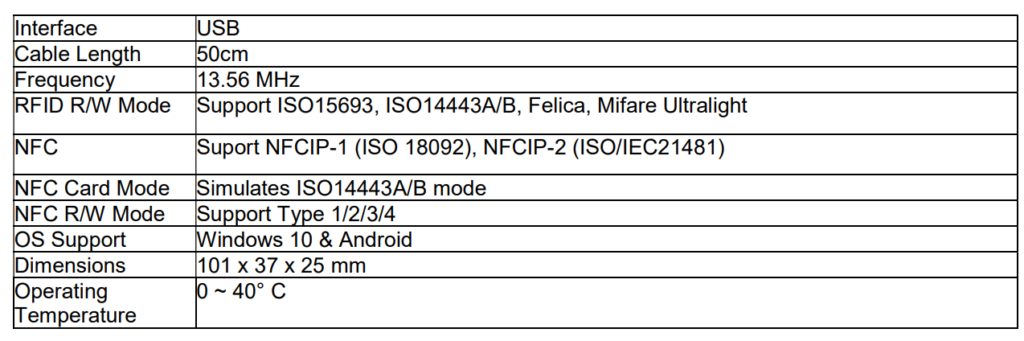
Installation Procedure
- Remove two screws on the peripheral cover on desired installation side of touchscreen.
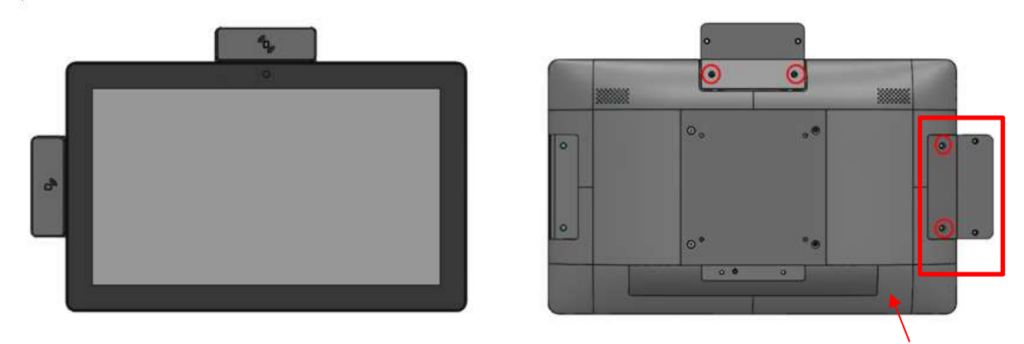
2. Remove rear bottom I/O cover first.
3. Remove the side cover, and open the small side door on the side cover.

4. Connect module to adapter cable, and connect USB to RFID reader.
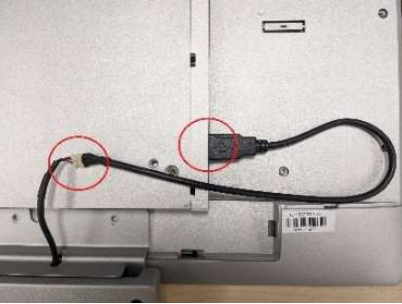
5. Put side cover back, and notice the cable needs to be came out through the hole on the side cover and tighten the peripheral with 2 screws.

6. Lock the cover with two screws.
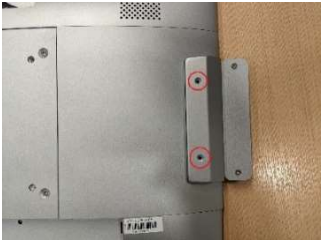
7. The RFID reader will beep once plugged into power.
