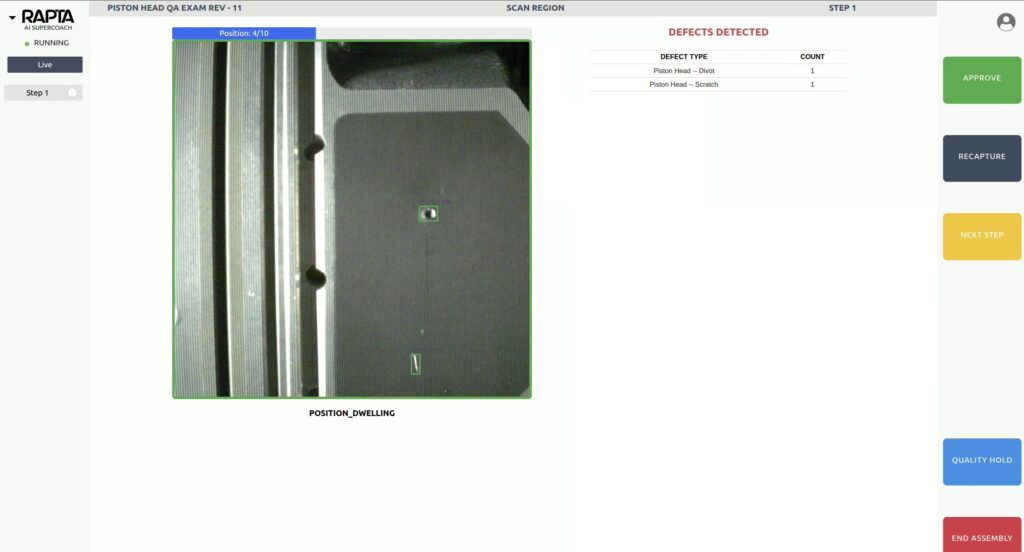Default User Name and Password
The Rapta station comes with a default user name and password for accessing the supervisor menu. If you find yourself inadvertently locked out and you have not yet set your own user profile, you can enter supervisor mode with the following credentials First Name: default Last Name: user Password: [No password, do not enter anything …