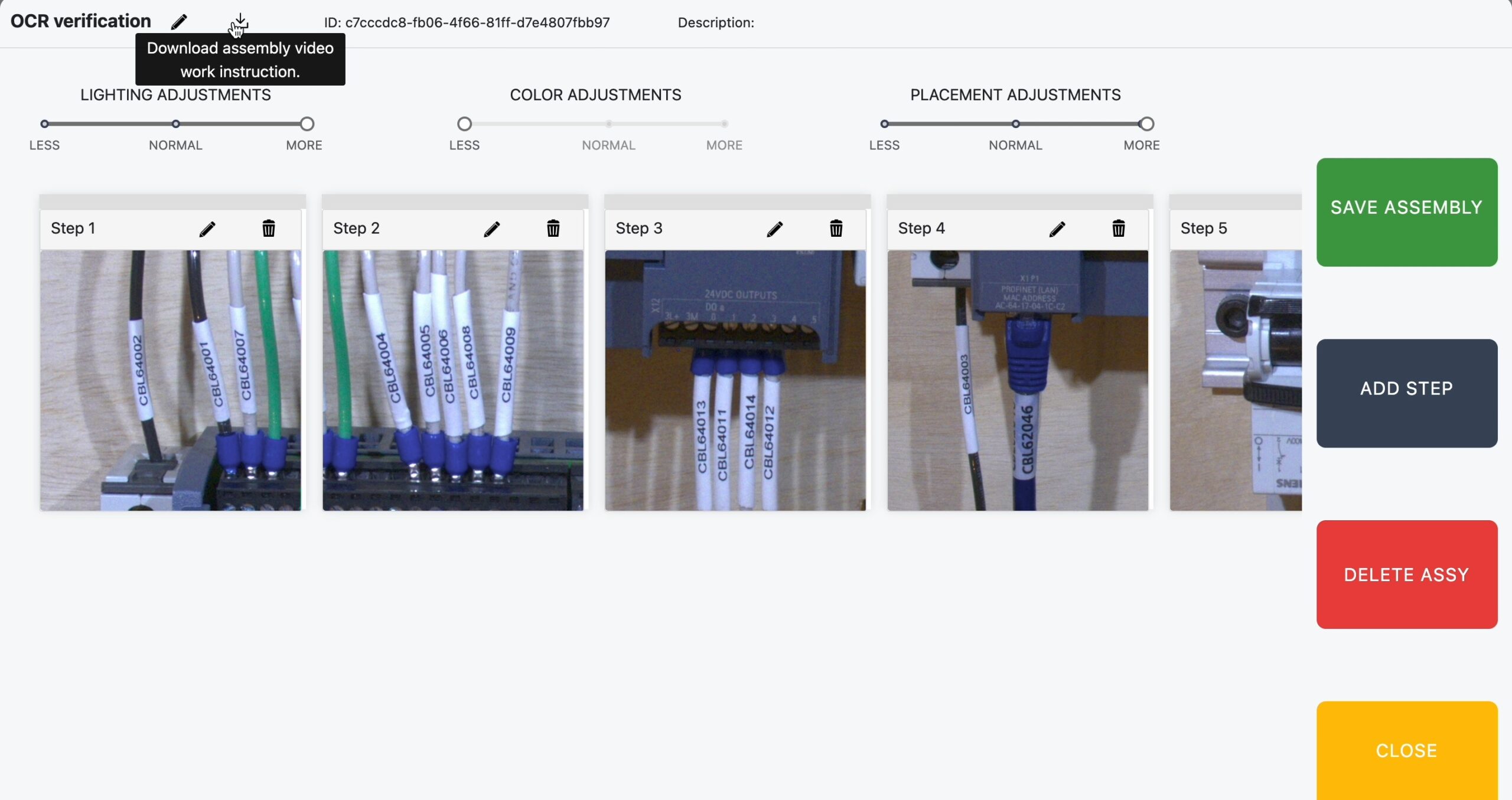How can we help?
Downloading work instruction videos
Our AI tools create step by step videos of your assembly procedure which can be downloaded from our platform.
- Navigate to the Assemblies tab.
- Click the edit pencil for your assembly.
- Near the top left select the download button and your videos will be downloaded to the touchscreen client.
- Plug in a USB key to the touchscreen and you can transfer the videos to your local machine.