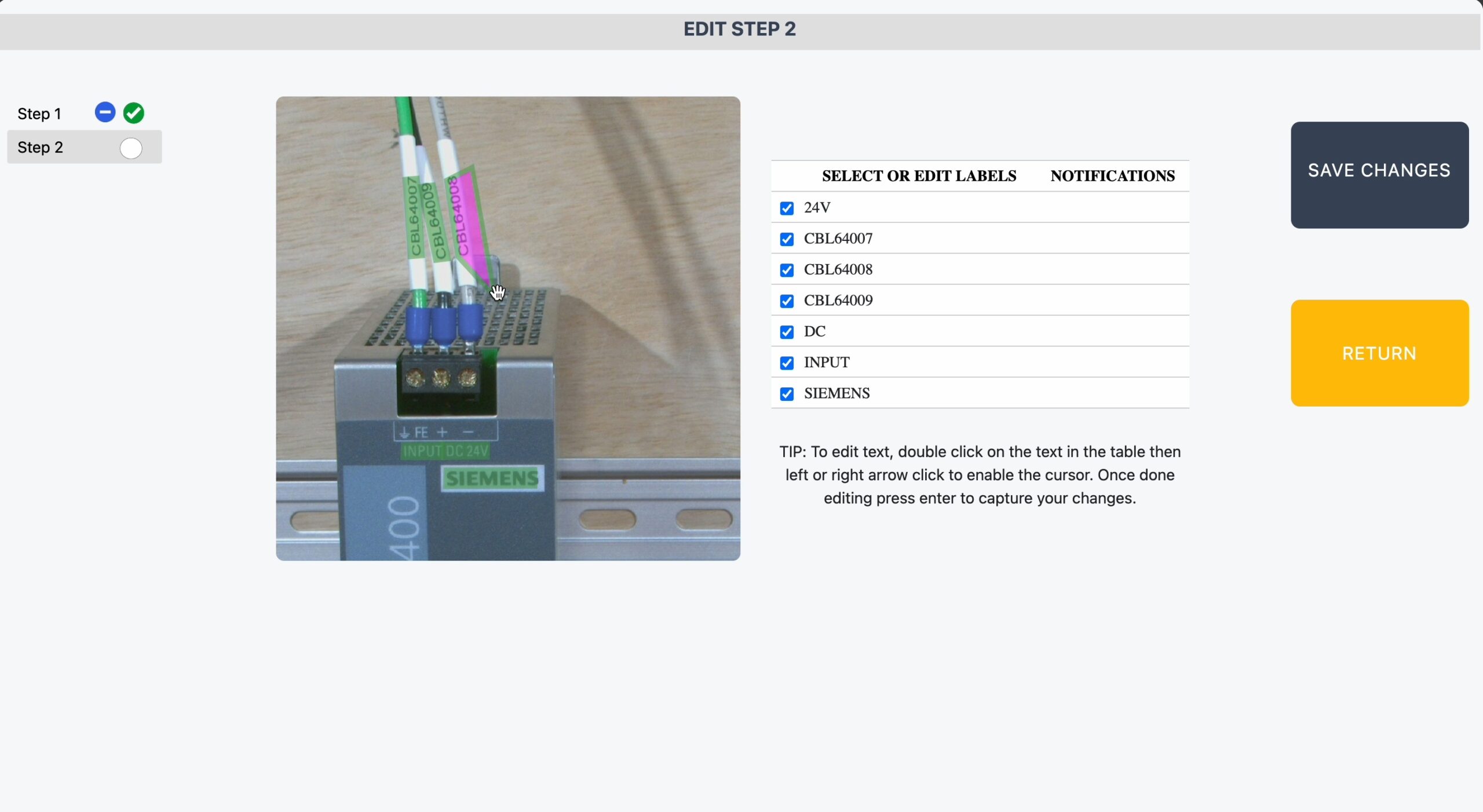How can we help?
Editing OCR Bounding Boxes
Our AI tools include the capability to read and QA text strings at nearly any visible angle or slope including product labels, wire labels, component labels and many more. The bounding box designates where this text string is expected to appear in your production product for QA validation. The pass area bounding box can be adjusted by in V4.X+:
- Select the outline around the text string with a single left click which triggers editing mode for the bounding box.
- Select one of the four corners then drag this edge to expand the pass area for the bounding box.
- Repeat the same for all four corners to achieve the acceptable pass region for each specific text string.
- Once complete, select a point outside of the bounding box and you will see the final bounding box.
- Click Save Changes to capture the bounding boxes you have edited to the production database. Note: You do not need to click SAVE ASSEMBLY and rebuild for this change to take effect.