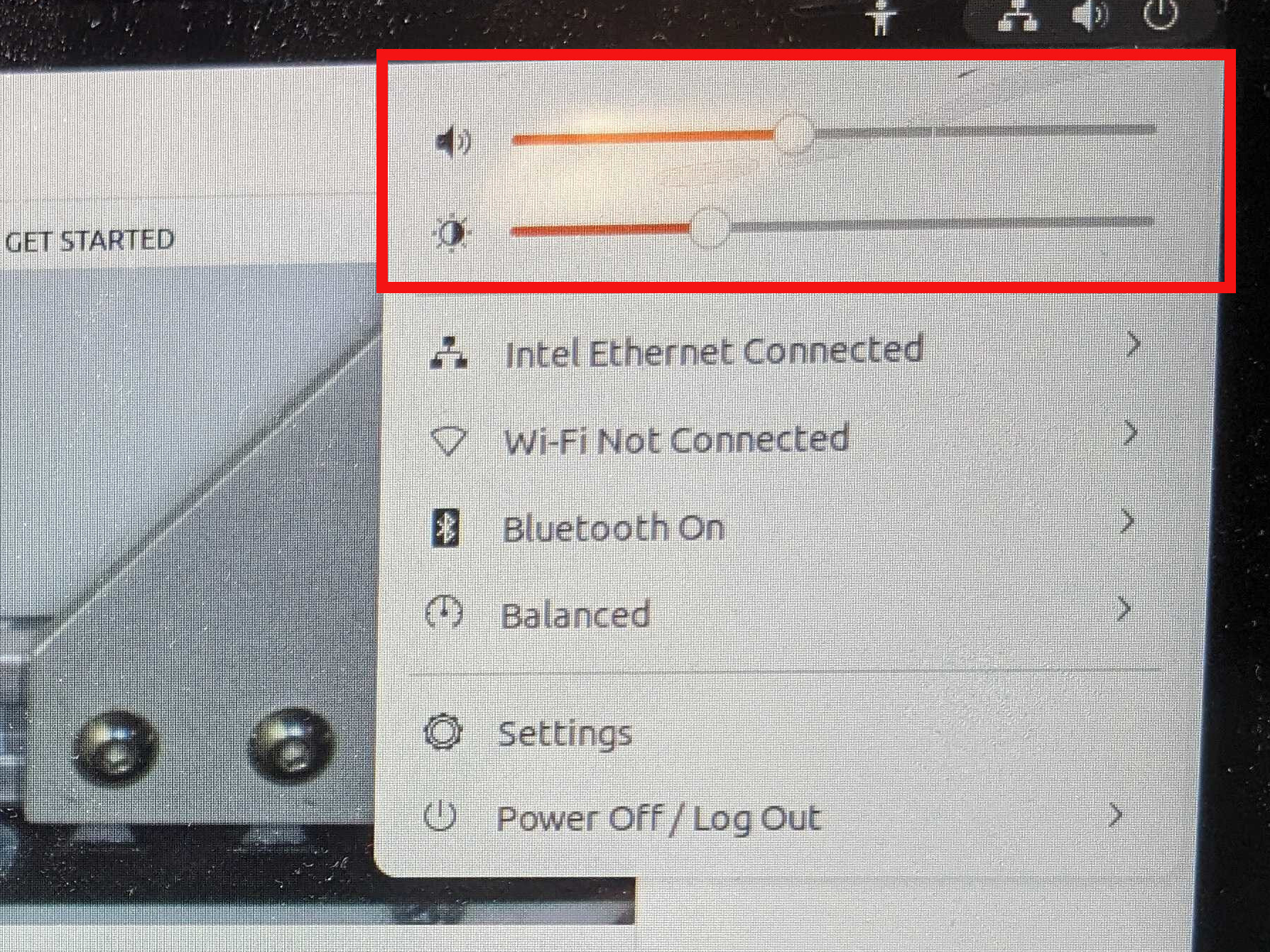How can we help?
How to Adjust Audio Volume and Screen Brightness
Audio volume and screen brightness can be adjusted via the touchscreen by following this procedure.
- Exit full screen mode of the browser by pressing F11
- In the top right corner of the screen, select the speaker/volume icon.
- This reveals the following menu enabling you to adjust audio volume and screen brightness.