How can we help?
How to Install the AI Supercharger

Create AI assemblies 10x Faster
The Supercharger is a high-performance GPU cluster that accelerates the creation of AI assemblies by a factor of 10x. Our standard build time for a typical AI Assembly is 2hrs which can be reduced to 10 minutes or less by attaching the Rapta Supercharger. The supercharger is ideally suited for engineering workstations for rapid model building and validation before pushing into the production environment. The Supercharger is compatible with existing Rapta installations and can be installed in less than 10 minutes.
System Includes
- Laptop or Desktop GPU server with 120VAC power supply + cord.
- CAT5E cable to connect Supercharger to Rapta AI Inspection station.
- Server software and AI accelerator package.
Important Considerations
- The AI Supercharger MUST be powered on and plugged in before you start either editing or creating a new assembly.
- The AI Supercharger can be plugged in either when the system is powered on or turned off.
Installation Instructions
- Plug the supplied CAT5E network cable into any available port on the POE Switch, shown below and into the network port of the Laptop or desktop system.
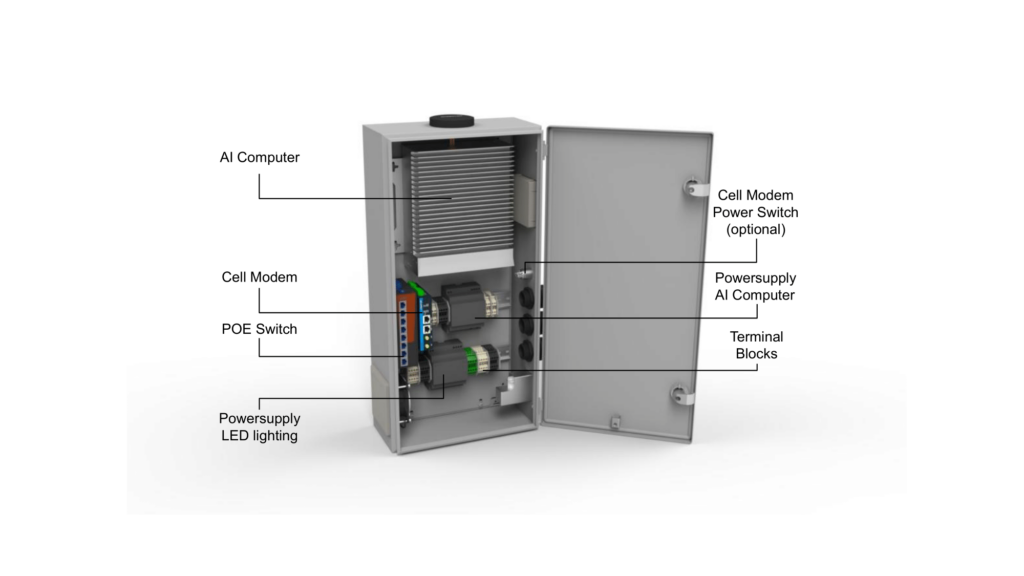
- Press the power button on the Supercharger desktop or laptop, it will display the RAPTA logo on a black background once booted.
- The assembly editing screen will show the “Lightening bolt” icon when the AI Supercharger is successfully connected and ready to use.
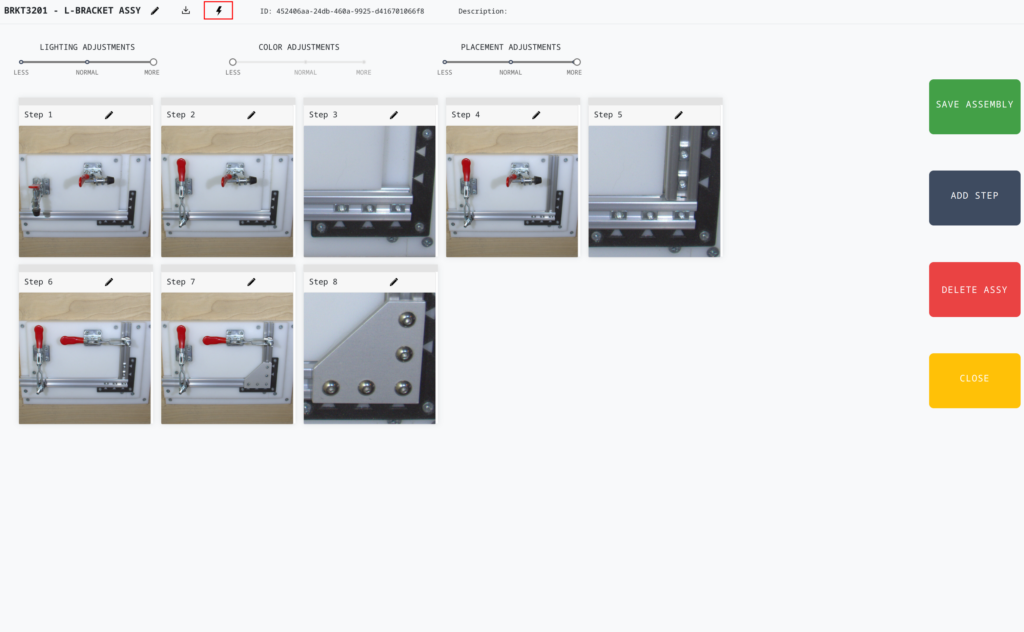
Troubleshooting
| Problem Encountered | Suggested Solution |
| The lightening bolt does not appear on the assembly editing screen. | 1. Ensure the CAT5e cable is connected to the right port in the Rapta electrical cabinet and connected to the Supercharger Laptop/Desktop. 2. Try resetting the Rapta Services by following this procedure: How to shutdown and reset the system |
| For Laptop: The AI Supercharger screen does not display the Rapta logo. | Ensure the AI Supercharger is plugged into power and the power button is pressed. |
