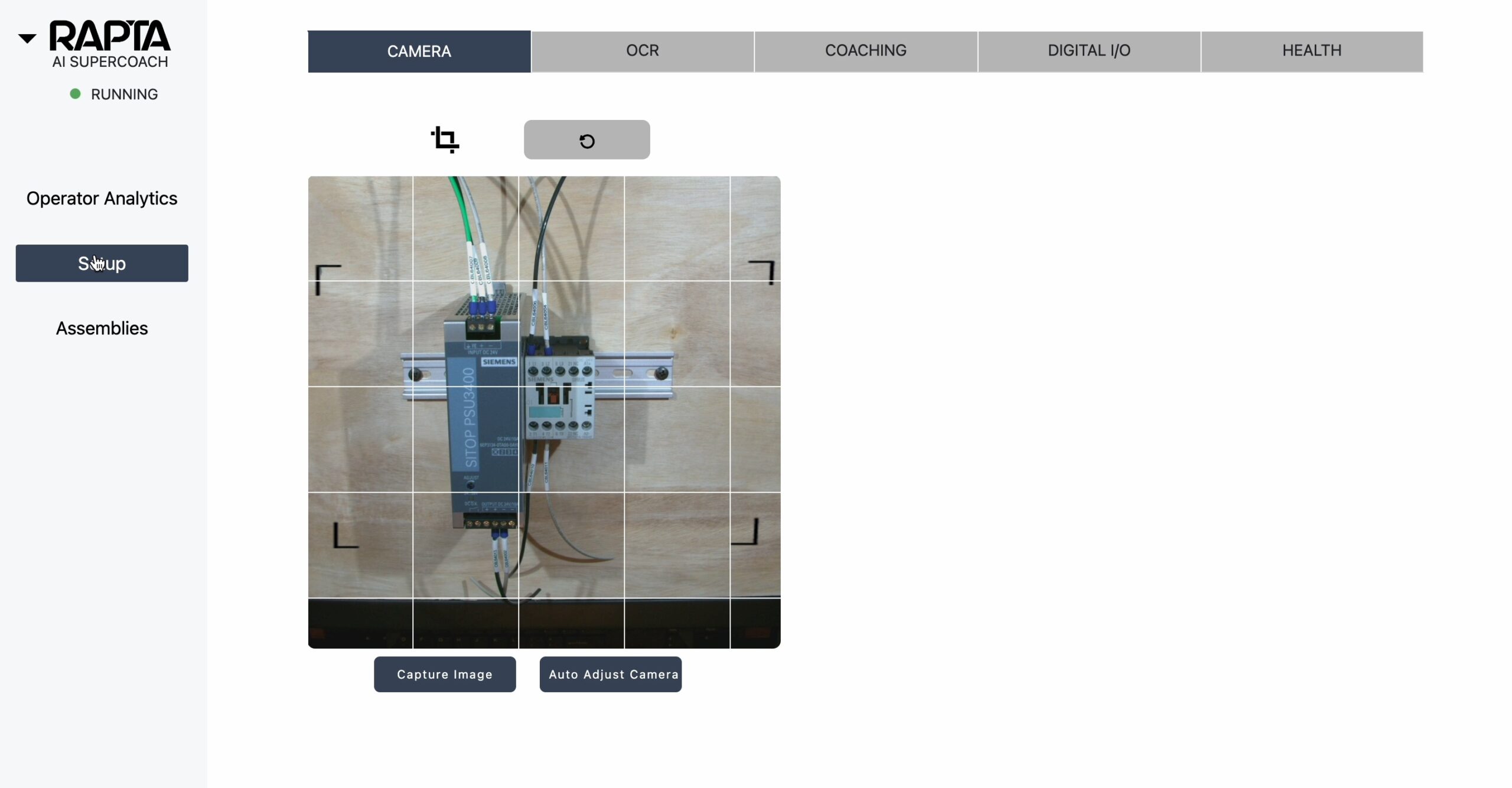How can we help?
Navigating to setup configuration
Configuration is easy and performed by the user interface with the AI Supercoach. Follow this video guided tour to get started, the major steps include:
- Navigate to the supervisor menu using the top left dropdown button.
- Navigate to the Setup tab.