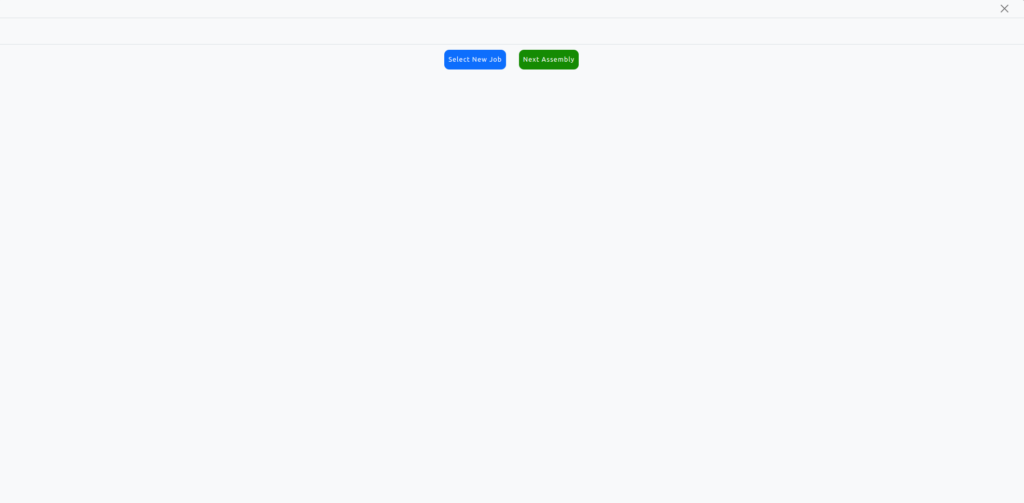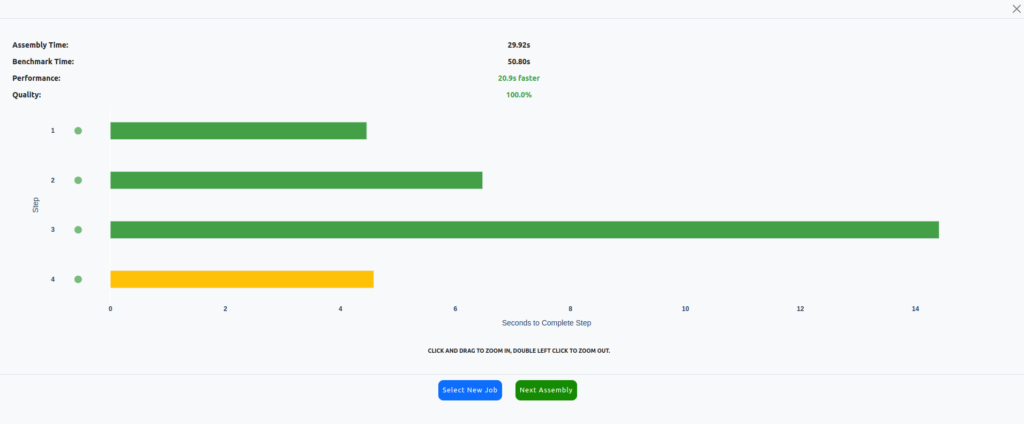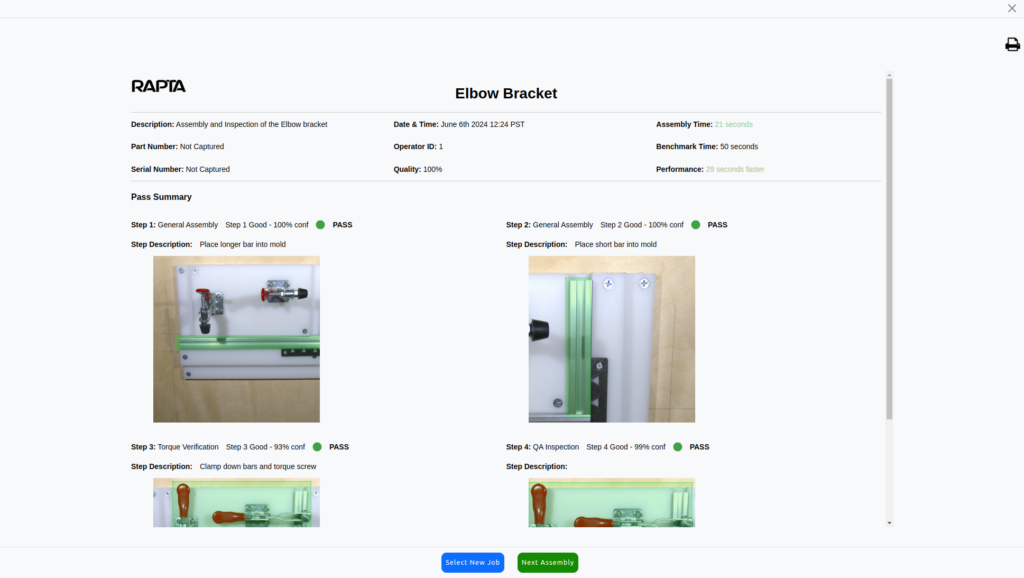Reporting Configuration
The Reporting configuration page is used to configure the 2 types of reports currently support:
1. Assembly report sent via email
2. End of Coaching report displayed on screen after coaching an assembly
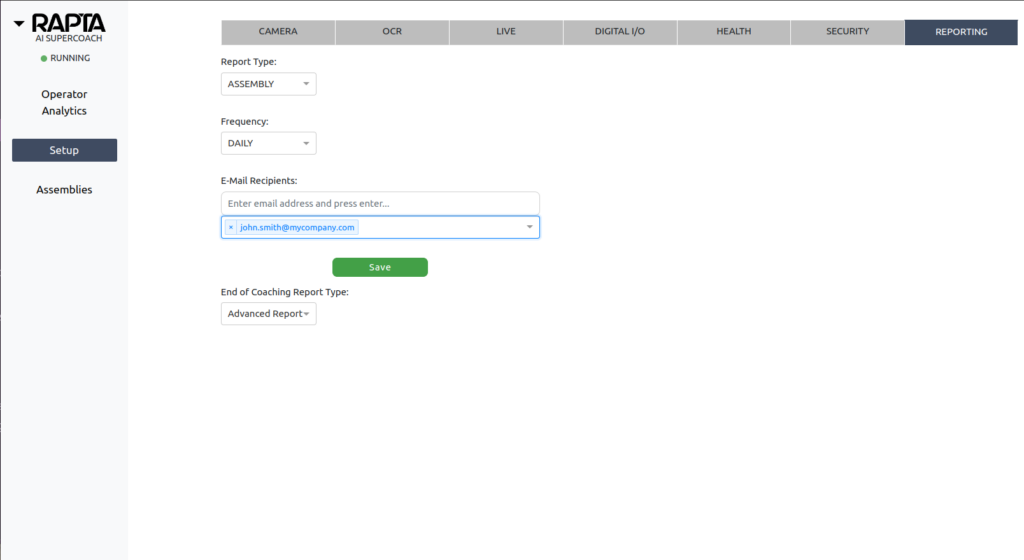
Assembly report
The Assembly report is sent either on a daily, weekly or month basis to all the recipients in the Email Recipients list. The Assembly Report contains information about the assemblies that were coached during that time period. Examples of the email and its PDF and CSV attachments are below:
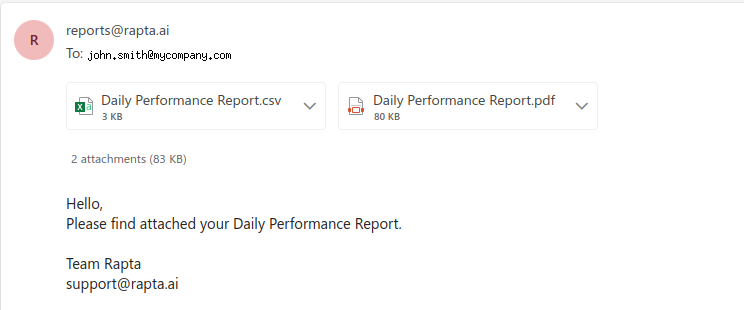
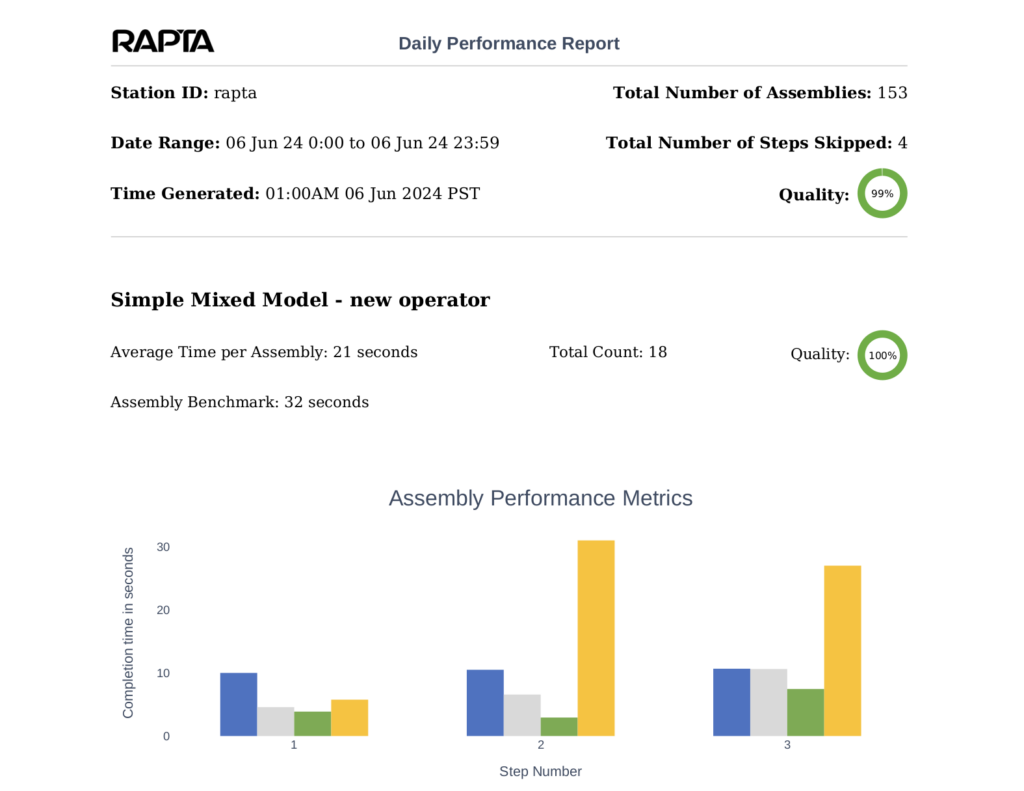
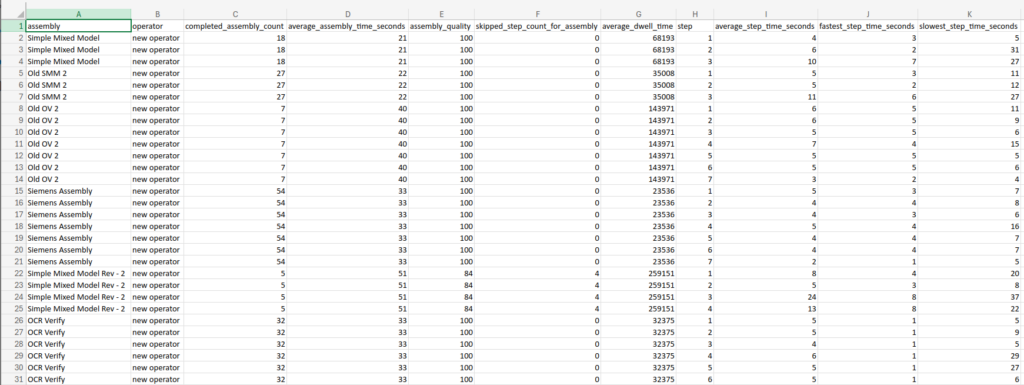
End of Coaching report
The End of Coaching report is displayed on screen once an assembly has been completed. The report will not be shown between coached assemblies if ‘Autostart new coaching job by default’ is enabled in the Live Setup configuration. There are 3 options available for the End of Coaching Report:
1. No Report
2. Simple Report
3. Advanced Report.
An Example of each report type is below: