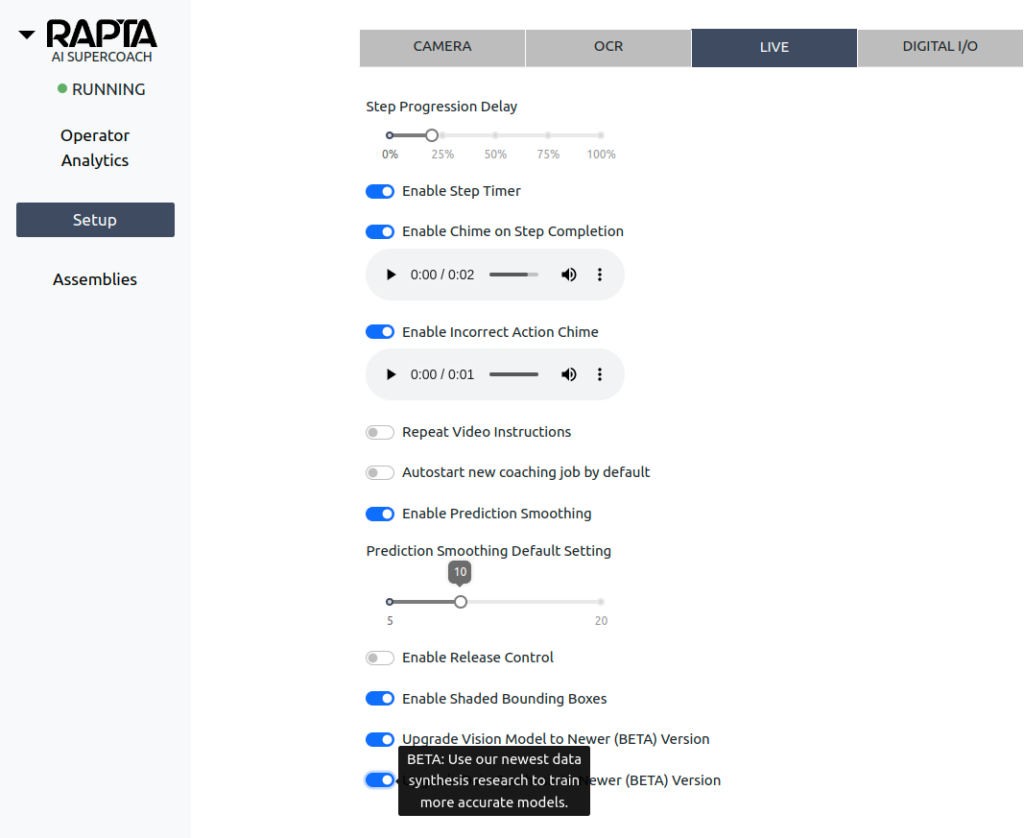How can we help?
Live configuration options
The following coaching mode settings can be configured on the Live setup tab including:
- Step Progression Delay: This adjust delay of step progression based on percent of benchmark time elapsed.
- Enable Step timer: This controls display of the step time count down displayed on the coaching screen.
- Enable Chime on Step Completion: This controls the chime played on successful step completion.
- Enable Incorrect Action Chime: This controls the chime played when an incorrect action is detected.
- Repeat Video Instructions: This repeats the video instructions on an endless loop.
- Autostart new coaching job by default: This mode enables the start of the next assembly coaching once the last is complete. This is useful for continuous manufacturing and requires no job restart by the line worker.
- Enable Prediction Smoothing: This enables prediction smoothing, which is used to improve the accuracy of predictions.
- Enable Release Control: This enables the Release Control feature for assembly release control.
- Enable Shaded Bounding Boxes: This controls if the bounding boxes will be filled in when displayed around the predicted objects.
- Upgrade Vision Model to Newer (BETA) Version: Use our newest vision model to train your models faster. Existing models will need to be retrained to utilize the new vision model.
- Upgrade Data Synthesis to Newer (BETA) Version: Use our newest data synthesis research to train more accurate models.