How can we help?
System Health Monitor
Our system includes an internal system services health monitor with a GREEN / RED Indictor bezel in the top left corner of the screen.
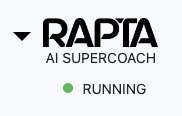
During startup of the system, the indictor bezel will be RED until all services boot up and become available. Detailed health or service status can be seen from the Setup tab and are useful for diagnosing problems. Here is an example of what to expect when all services are running and available:
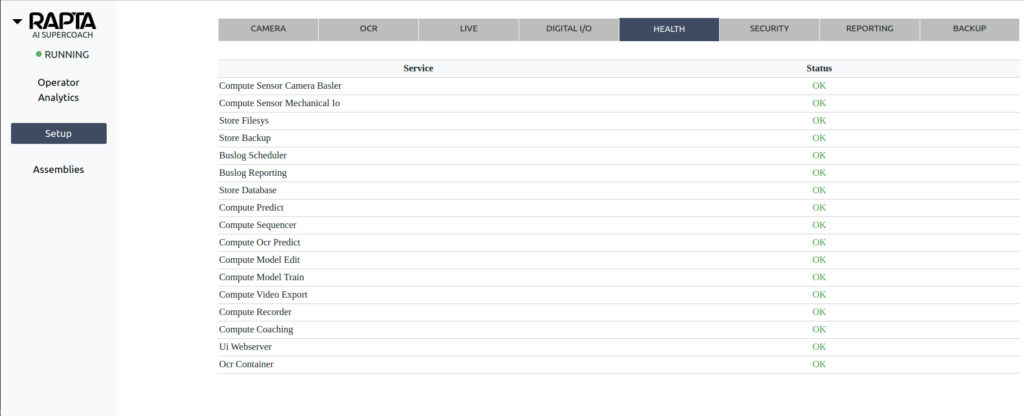
If any service becomes unavailable, the bezel will turn RED. Follow How to shutdown and reset the system to reset then give the system 5 minutes to reboot and load all services.
