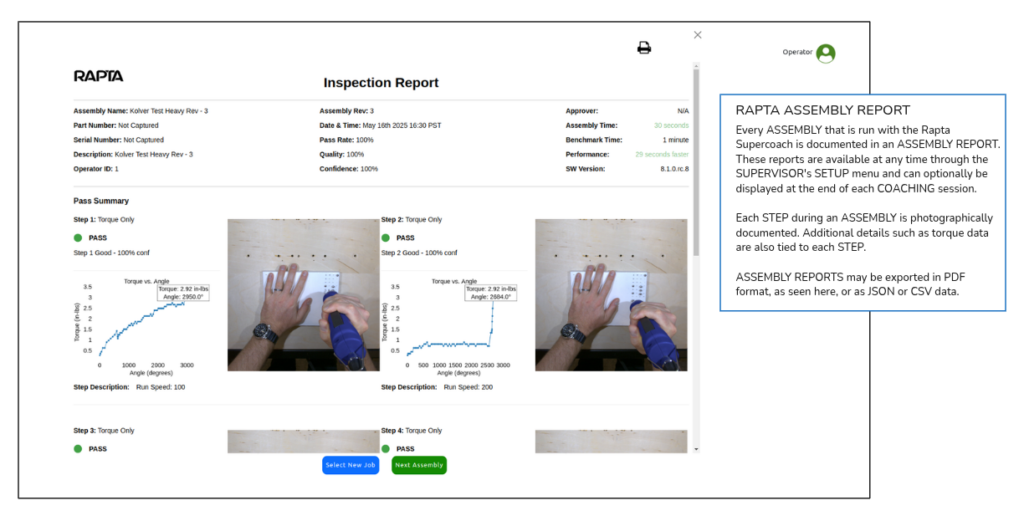Running Assemblies
Getting Started with Running Assemblies
The first page presented is the operator’s assemblies page, shown below. From here the operator can select an assembly to coach. Coaching is the process of working alongside the Rapta Supercoach through the process of assembling a product. The process of coaching utilizes Rapta Supercoach’s cameras and AI modules to photographically document and continuously perform quality assurance (QA) checks on the product at every step of the assembly.
The following images can be viewed in printable PDF format here: RAPTA_UI_QuickReference_COACHING
The following shortcut keys can be used at any time while using the Rapta Supercoach:
- F11 – Enter and Exit Fullscreen mode
- Ctrl-N – Open a new Chrome window
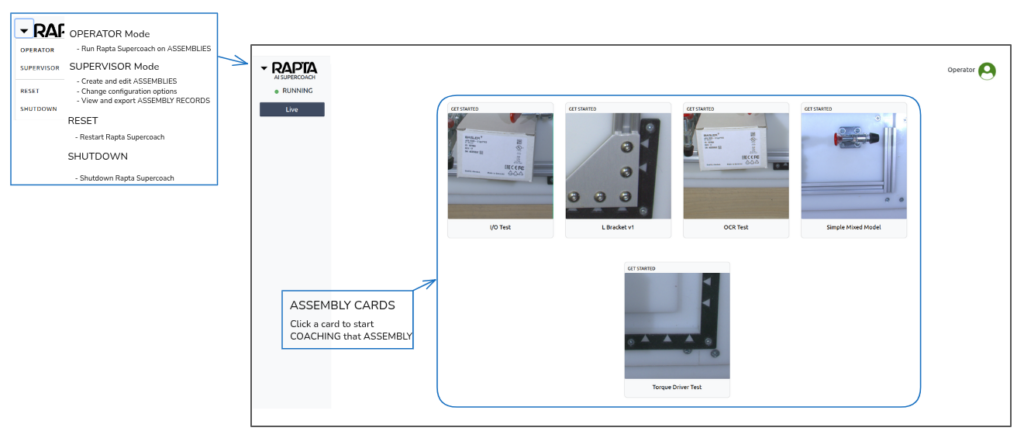
While coaching, the Operator is presented with the following screen. This example shows the interface for a torque tool step.
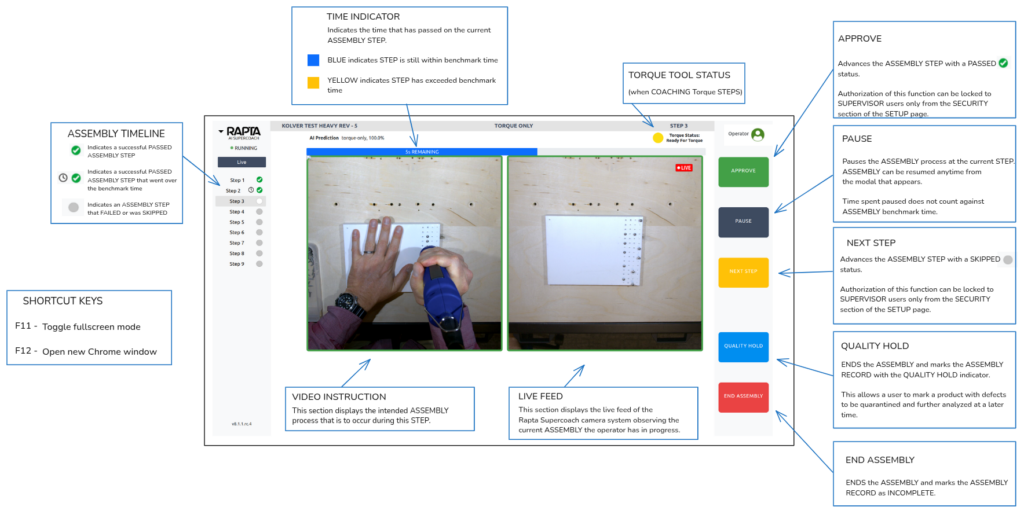
Rapta Supercoach allows the precise programming of torque parameters for each step of an assembly. When these parameters are not met, the Operator is presented with a notification and options for how to proceed. Approval of a step that is outside of torque parameters requires Supervisor authorization.
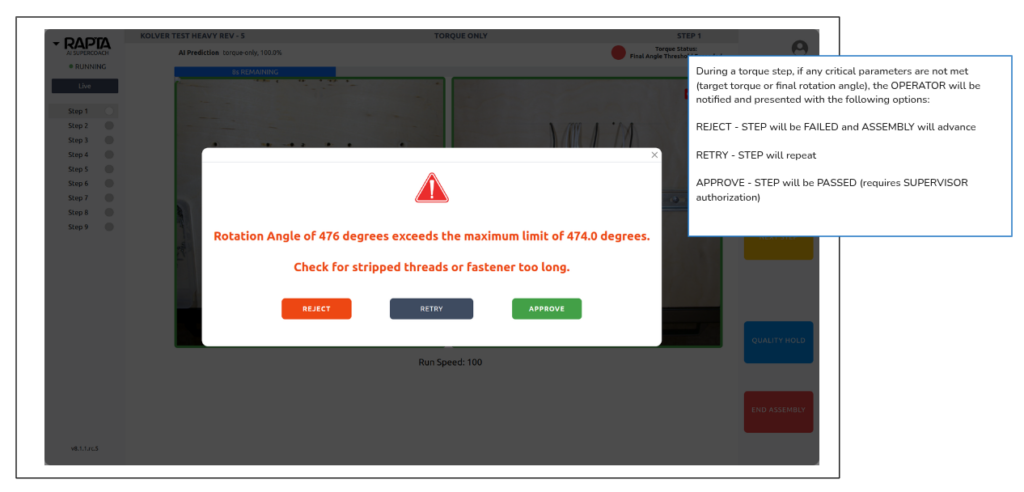
Below is an example of a general assembly / QA step. These steps making a change to the product that is tracked by the Rapta Supercoach’s AI and continuously checked for correctness. These steps can prevent the assembly from moving forward until the correct conditions are met in the product configuration.
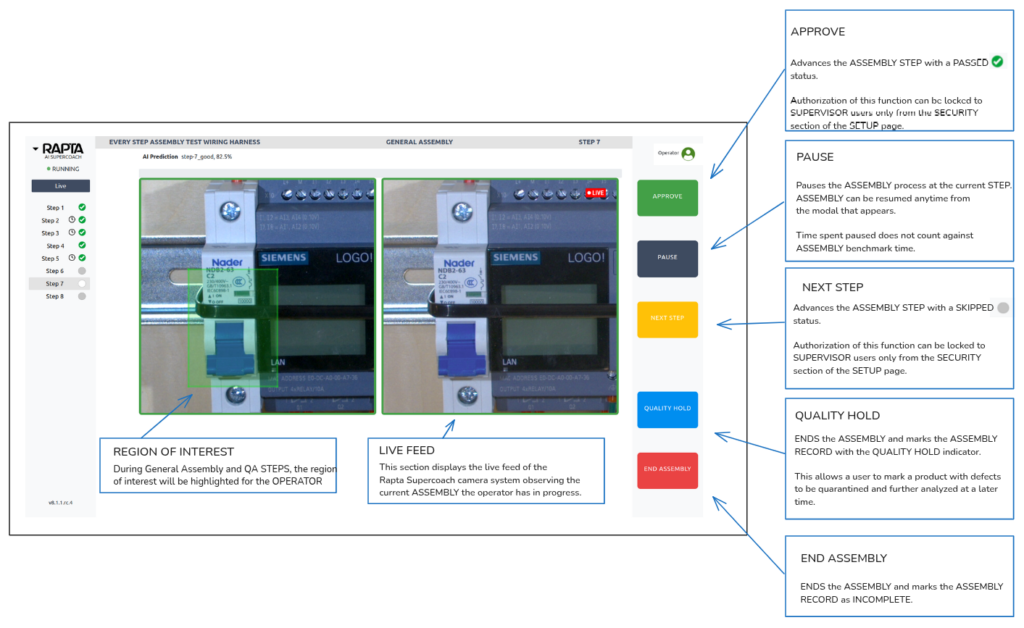
Each assembly coaching session produces an assembly report. These reports can be displayed to the Operator at the conclusion of the coaching session, or can be accessed anytime through the Supervisor pages. Each step in an assembly is photographically documented and its QA and data parameters are recorded.