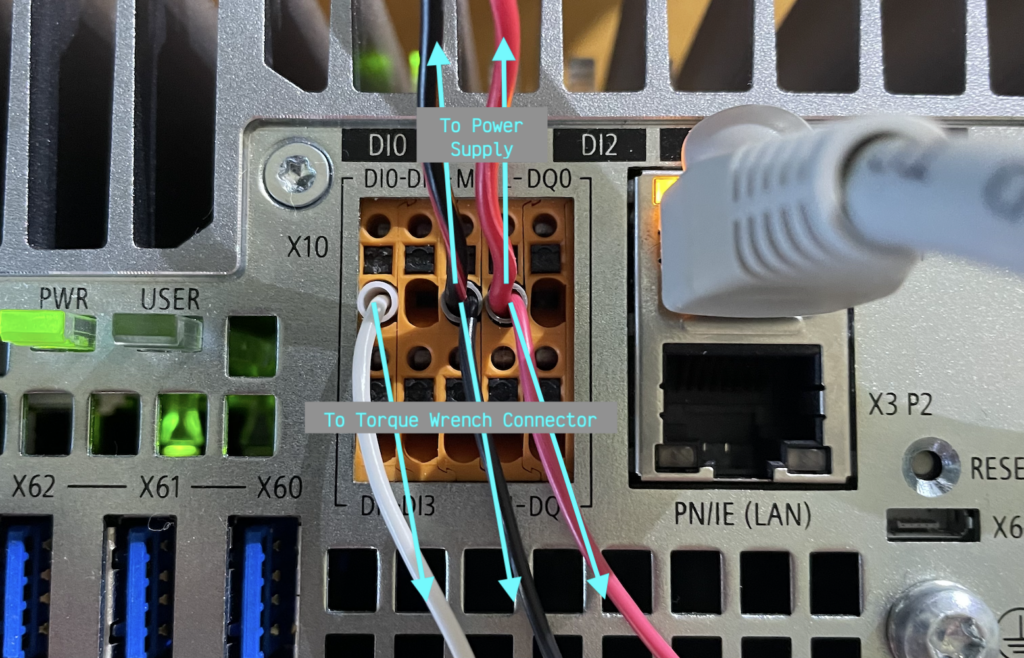Installing a Torque Wrench: Digital Input
Rapta’s AI platform supports connected torque wrenches that are wired, wireless or electric drive with digital outputs.
Powered Torque Drivers
Our software is designed to work with any connected torque wrench that has a digital output that matches Figure 1. Configuration of each specific tool is not covered in this knowledge base article.
We have tested this integration with the following equipment:
- Kolver: KDS-MT1.5 SCREWDRIVER and KDU-1A ADVANCED UNIT FOR KDS
- Ingersoll Rand: QX torque tool and INSIGHTqcx™ Cordless Controller with the I/O Expansion Module

Interface Wiring
The Connected torque wrench interfaces with our Software via the AI Computer digital I/O. We support two AI Computers with Digital I/O capability, the Siemens IPC520A and the Advantech MIC-733-AO5A1.
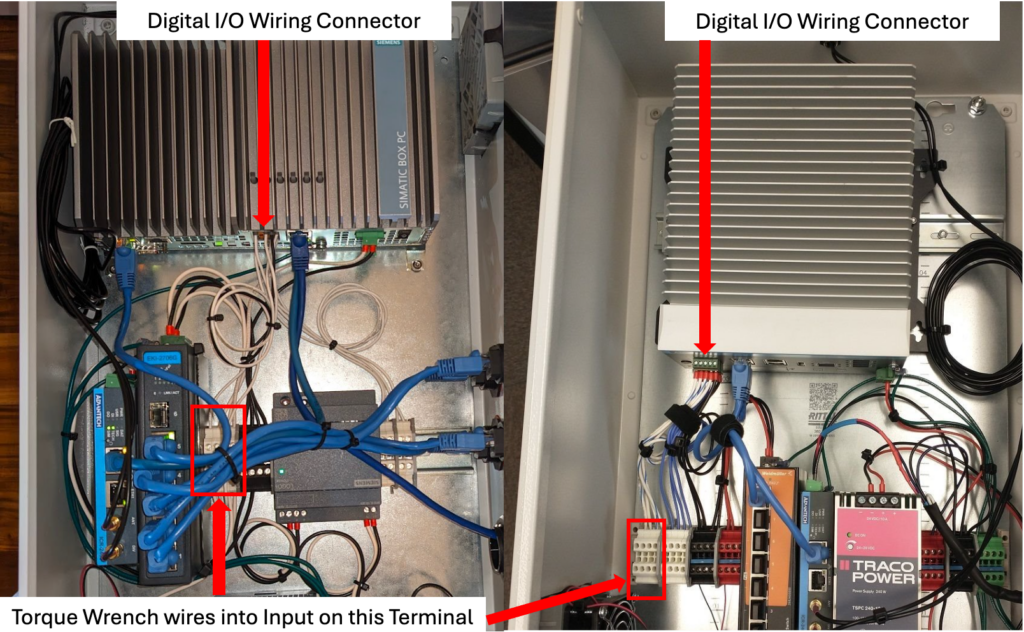
Advantech MIC-733-AO5A1 I/O Block Pinout

Siemens IPC520A I/O Block Pinout

Helpful Tips
- Ensure both signal the ground of the torque wrench is connected the ground and input of the torque driver
- Measure the output voltage of the torque wrench when it is connected to the AI Computer to ensure it has sufficient drive current to drive the input high and low. It may be necessary to connect a 5K or potentially 1K resistor from the Input to Ground if the Torque driver does not have sufficient drive current capability. Remember these are industrial inputs so they are protected and have additional filtering that requires higher drive current.
Refer to our Software Configuration Guide for next steps on getting your torque wrench setup.
Unpowered Torque Drivers
This example uses the Tonichi QSPCAMS6N however any brand of torque wrench can be connected if they have a way to signal that the desired torque has been successfully reached.

The Tohnichi wrench contains a switch that closes when preset torque is achieved.
Advantech MIC-733-AO5A1 Wiring for unpowered Wrench
The following diagram shows a schematic representation of how the wrench is connected into the GPIO of the Advantech MIC-733-A05A1 computer.
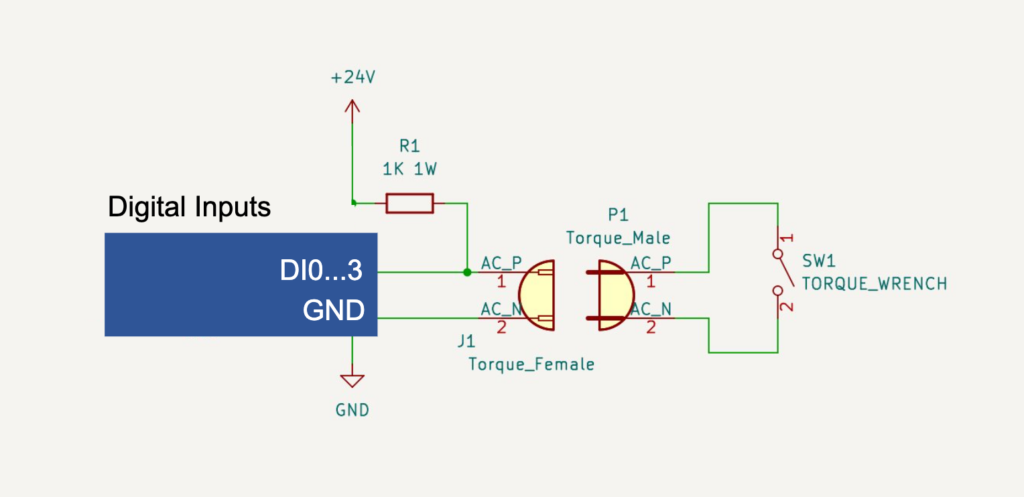
Siemens IPC520A Wiring for unpowered Wrench
The following diagram shows a schematic representation of how the wrench is connected into the GPIO of the Siemens IPC520a computer.
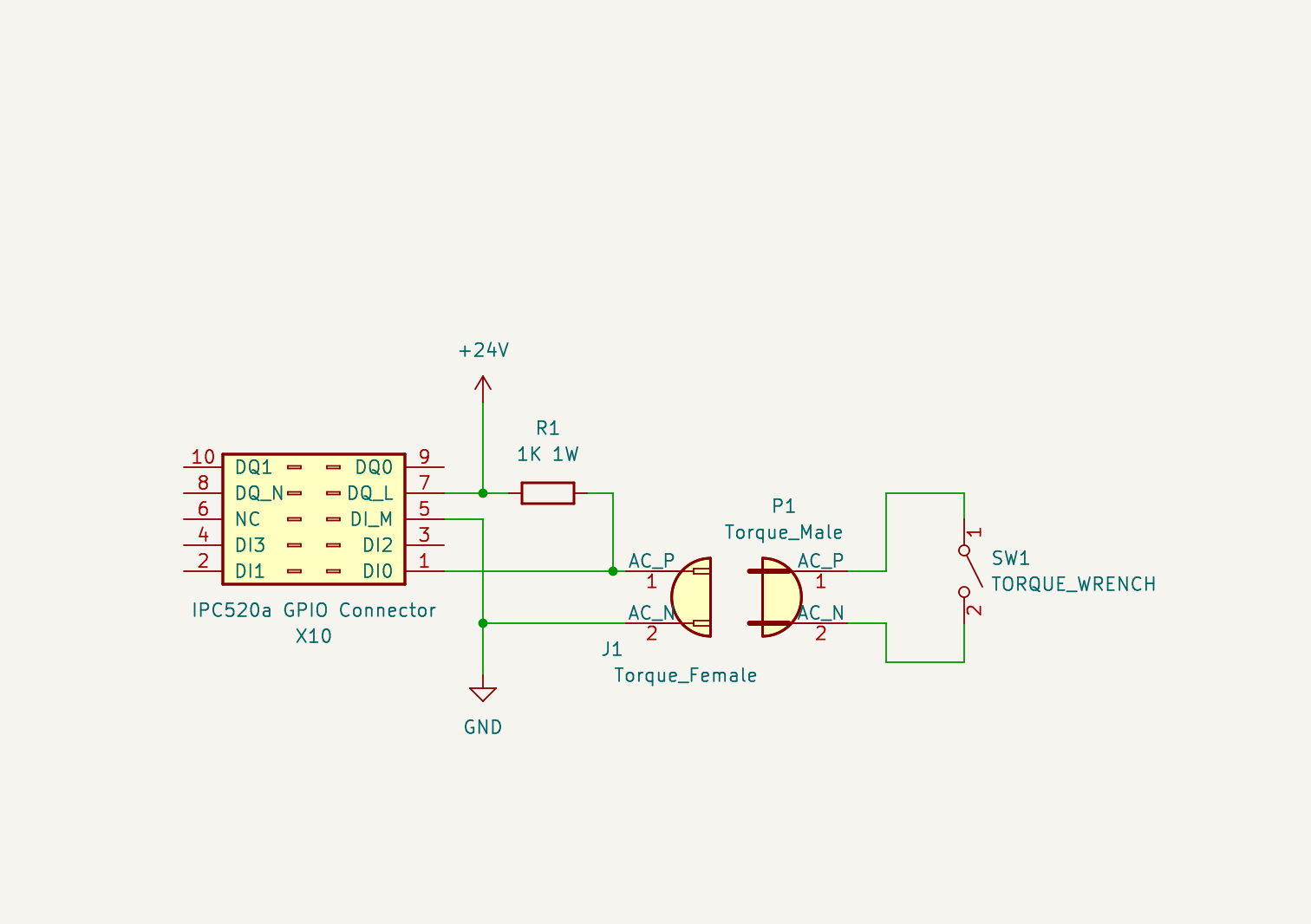
When purchased from Rapta, we supply a pre-made cable harness that enables the Tohnichi wrench to be connected to the AI computer. If you are connecting your own device you will need to ensure you supply the pull up resistor and ground reference to the AI computer which are essential for this feature to function.