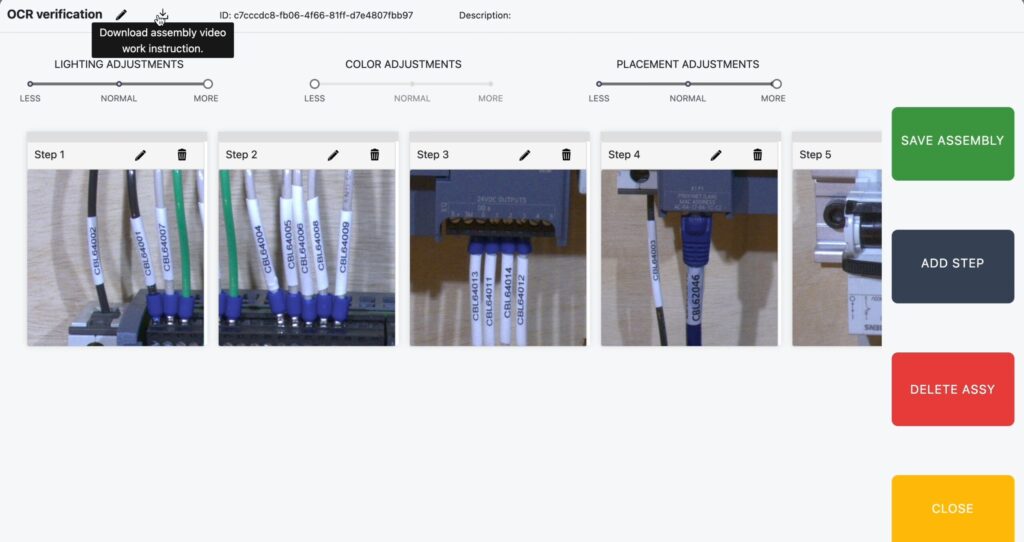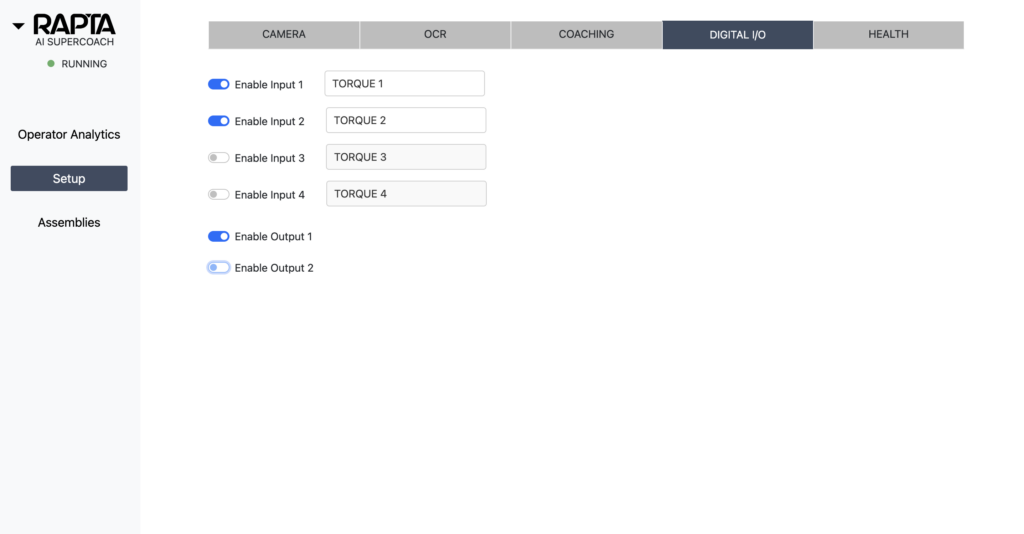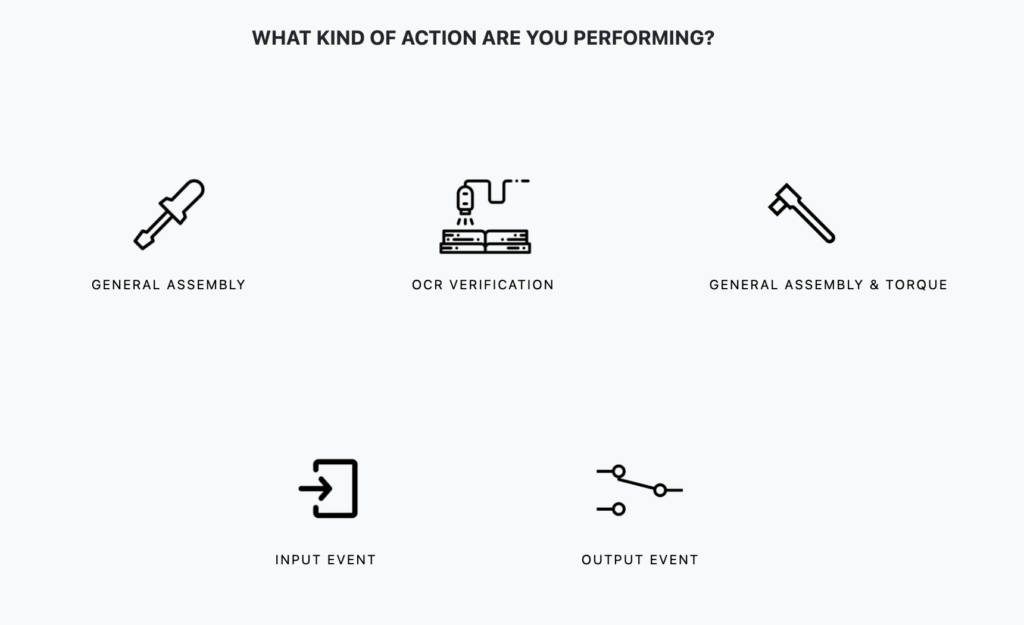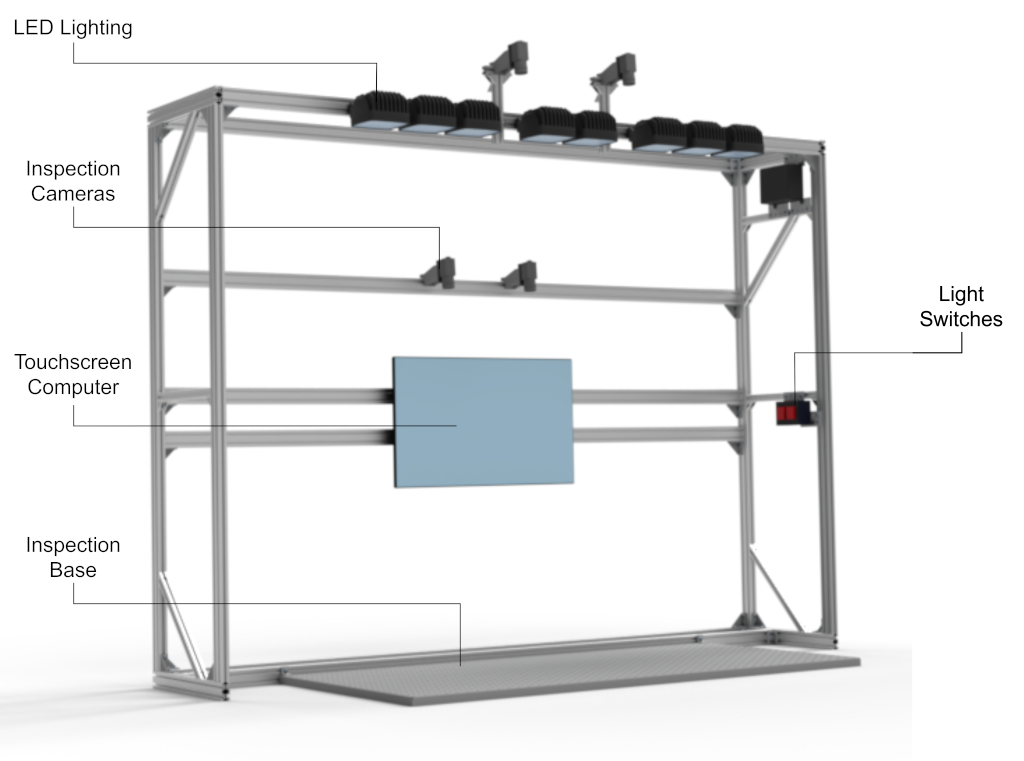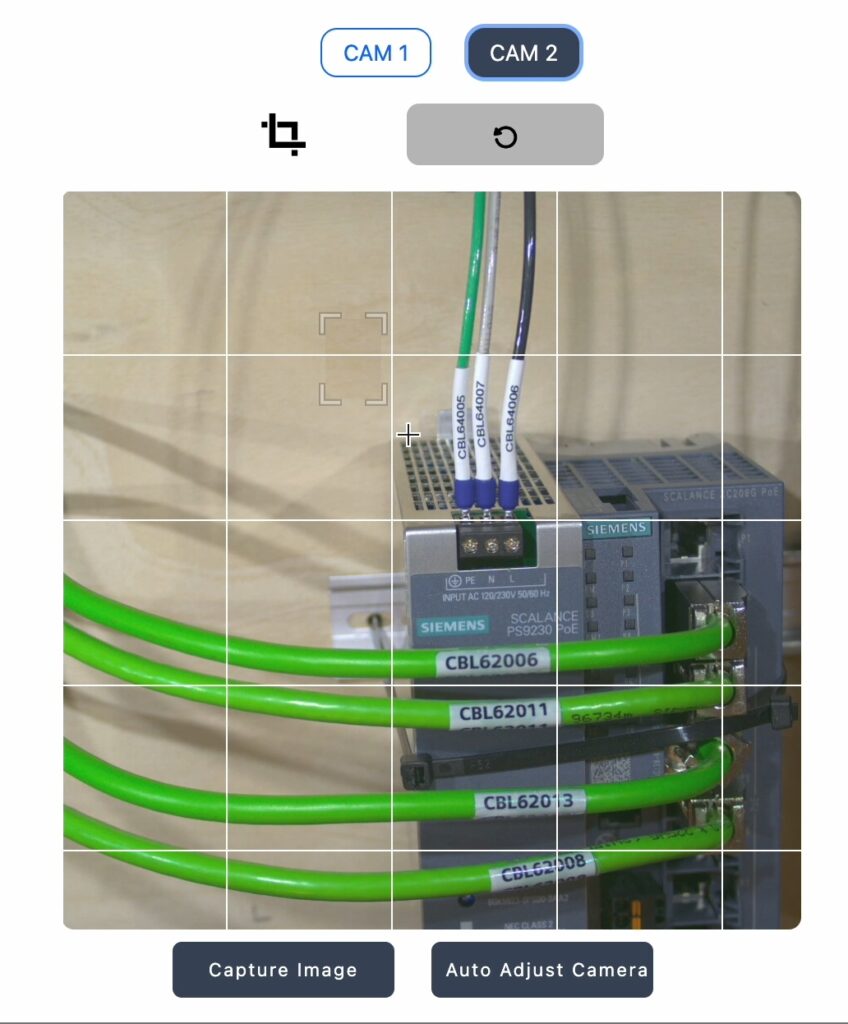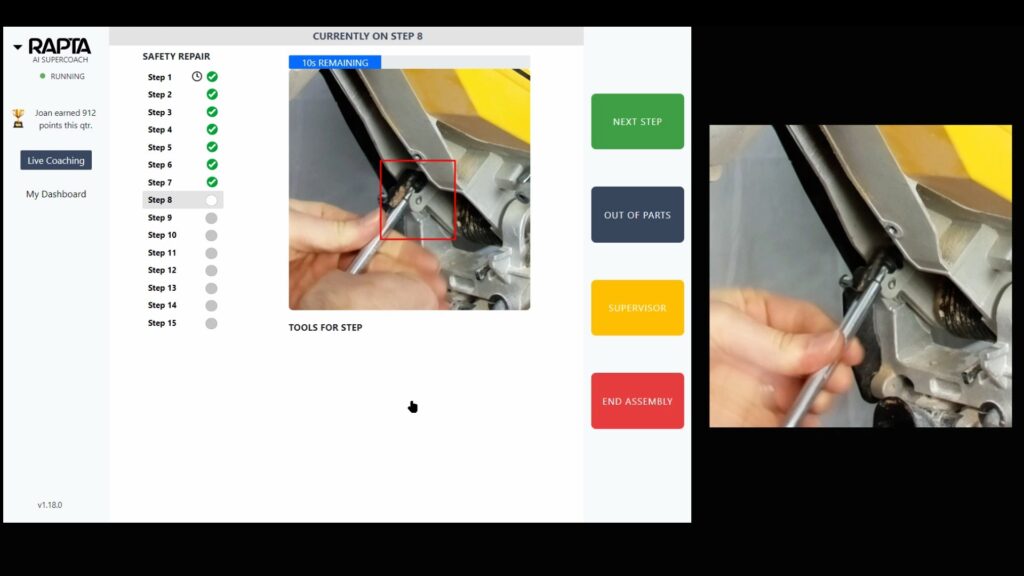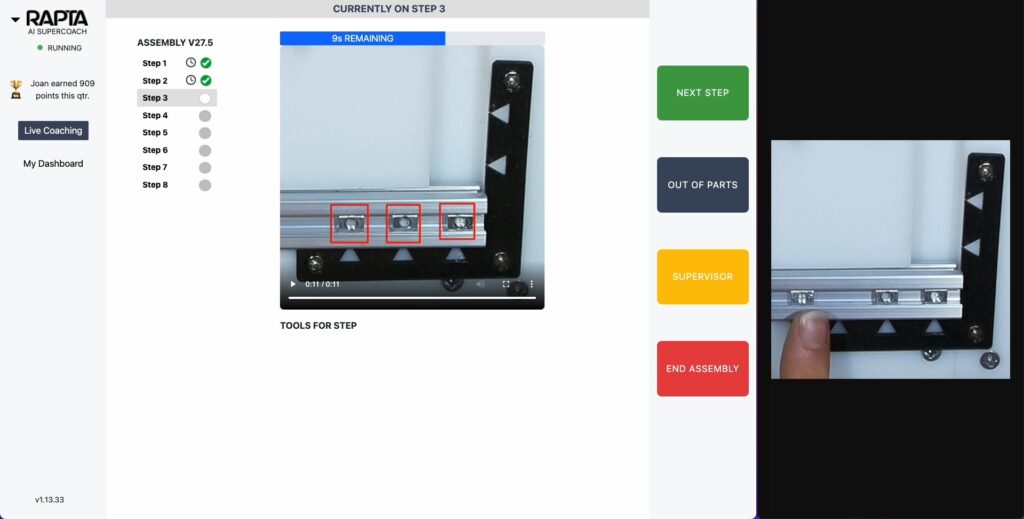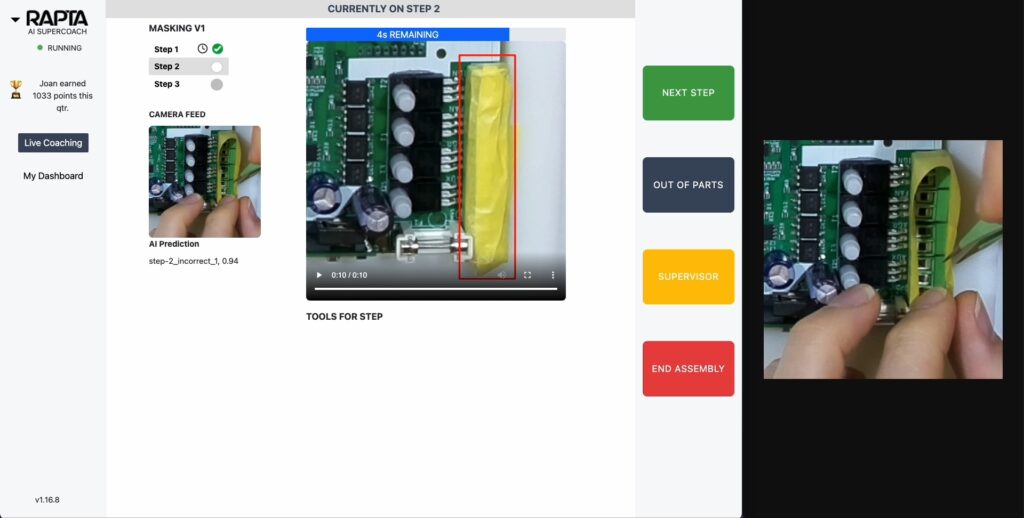Installing & adjusting the camera angle
Rapta has a system of mounts that enable adjustment of the camera position and angle to suit your application. The parts are printed from a high temperature, ultra strong material called PETG. Downloads The camera brackets and camera angle wedges can be downloaded and printed from this link: Downloads Tools & Parts Required The angle …